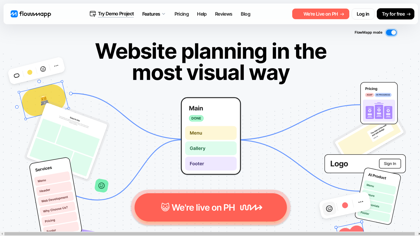FlowMapp
FlowMapp UX planning platform. Visual Sitemaps, User Flows and Wireframes design tools
Introduction:
FlowMapp is an innovative platform to plan, control and optimize the development of websites. It combines a visual sitemap planning tool, user flow tool, wireframing tool and content gathering system in one solution to build complex information architecture for websites, mobile apps and products.
FlowMapp Product Information
What is FlowMapp ?
FlowMapp is a visual platform to plan, control, and optimize the development of websites by improving UX, logic, structure, user goals, and conversion flows websites products web apps startups services. Simple, clear, useful for teams, agencies, designers, products, UXers, developers, startups, studios. Over 300,000 users enjoy the simplicity of these web tools for everyday work.
FlowMapp's Core Features
Visual sitemaps with page editor
Exceptional UX design in minutes
Hi-fi prototyping tool & loads of templates
Streamline ideas, create briefs, make notes
Sitemap
Wireframes
User Flow
Templates
UI Library
Content
SEO
Collaboration
Export
Share
Pre-made templates
Export and import
Sharing
Workspaces
Comments
Collaboration
Export to Figma
Wireframes previews
Cost estimation
Wireframes
User Flow
Sitemap
Content
Collaboration
Page covers
Wireframe blocks
Statuses
Drag'n'drop
Notes
Shapes
Icon library
FlowMapp's Use Cases
#1
Increase revenue and sales conversion
#2
Manage all stages of web development
#3
Track design & dev statuses
#4
Estimate project timing and cost
#5
Get a helicopter view
#6
Collect full project requirements
#7
Design sitemaps and flows
#8
Visualize the structure of website or app
#9
Map all user journeys
#10
Do UX-research and analysis
#11
Test design ideas before final UI
#12
Present hi-fi prototypes
#13
Add content: headlines, texts, CTAs
#14
SEO data: tags, meta, keywords
#15
Gather technical requirements
#16
Arrange tasks among team
#17
Plan workload
#18
Share project with a client
#19
Perfect way for web tracking, planning, management
#20
Build a bird-eye view visual structure in minutes
#21
Export projects to PNG, XML, PDF, CSV, or as a webpage
#22
Send the link and interact with clients in real time
#23
Organize your teamwork smartly
#24
Ideas, edits, feedbacks, and managing. Simple
#25
Real-time interaction with teammates and clients directly in the app
#26
Instantly export wireframes to Figma for UI design and editing
#27
Create interactive prototypes and present them as real webpages
#28