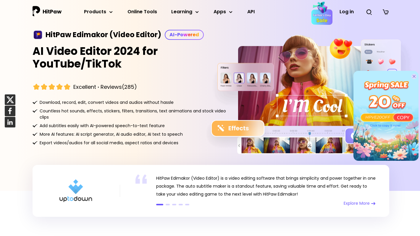HitPaw Edimakor
[Official] HitPaw Edimakor - Your Superb AI Video Editor
Introduction:
HitPaw Edimakor (Video Editor) is a video editing software that brings simplicity and power together in one package. The auto subtitle maker
HitPaw Edimakor Product Information
What is HitPaw Edimakor ?
HitPaw Edimakor (Video Editor) is a video editing software that brings simplicity and power together in one package. The auto subtitle maker is a standout feature, saving valuable time and effort. Get ready to take your video editing game to the next level with HitPaw Edimakor!
HitPaw Edimakor's Core Features
AI Script Generator
AI Subtitle Generator
AI Cutout
AI Audio Editor
Text to Speech (TTS)
Speech to Text (STT)
Easy Video Editor
Add Text to Video
Speed Ramping
Video Transitions
Video Filter
Video Stickers
auto subtitle maker
audio library
text modes
stickers
filters
video cutting
text overlays
video coloring
speed control
noise remover
video cropping
audio editor
video rotating
freeze frame
video stabilization
social media export
mirror effect
pan & zoom
fade in & fade out
audio separation
voice changer
animations
image enhancer
screen recorder
HitPaw Edimakor's Use Cases
#1
edit videos with unlimited tracks
#2
create stunning videos with stickers, transitions, filters, texts, etc.
#3
add subtitles easily with AI-powered speech-to-text feature
#4
transcribe spoken words in your video into text captions
#5
trim and edit your videos with precision
#6
remove unwanted sections, rearrange clips, or create seamless transitions between scenes
#7
add text overlays using HitPaw Edimakor (Video Editor)'s text feature
#8
adjust the colors and tones of the videos
#9
change the brightness, contrast and other color parameters
#10
speed up or slow down footage
#11
reduce background noise, hums, or other unwanted audio disturbances
#12
change the video ratio
#13
cut the audio or change its speed
#14
reduce video shake or jitter easily
#15
create a still image for emphasis by freezing any frame
FAQ from HitPaw Edimakor
Is HitPaw Edimakor (Video Editor) Free?
- You can free download and install HitPaw Edimakor (Video Editor) on Windows and Mac.You can have a try with all the editing features and resources free of cost. If you want to export your videos without watermark, you can buy an advanced version. Download the software and fill out a questionnaire, and you will get a coupon for 30% off!
What is the Best AI Video Editor on the Market?
- 10 Best AI Video Editors In 2023 [PC & Mobile & Online ] HitPaw Edimakor (Video Editor) Final Cut Pro Blender YouCam Video Inshot PowerDirector Invideo Kapwing Runway Lumen5
Is HitPaw Edimakor (Video Editor) Worth It?
- Absolutely! HitPaw Edimakor (Video Editor) is definitely worth it. This video editing software offers a remarkable combination of features, usability, and affordability that sets it apart from the competition. Whether you're a content creator, aspiring filmmaker, or an enthusiast looking to enhance your videos, HitPaw Edimakor (Video Editor) is a reliable and cost-effective choice that will undoubtedly elevate your editing experience.
Is HitPaw Edimakor (Video Editor) Difficult To Use?
- Not at all! HitPaw Edimakor (Video Editor) is designed with user-friendliness in mind, making it incredibly easy to use. The user interface is clean, organized, and visually appealing, allowing you to navigate through the various features and tools effortlessly. HitPaw Edimakor (Video Editor) provides clear instructions and tooltips to guide you along the way, ensuring a smooth editing experience. Thus, just rest assured. Using HitPaw Edimakor (Video Editor) is a breeze, allowing you to focus on your creativity and bring your video editing visions to life with ease.