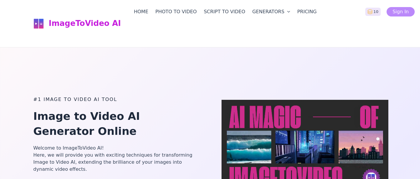ImageToVideo AI
ImageToVideo AI - Transform Still Images Into Videos
Introduction:
ImageToVideo AI converts static images into dynamic videos using advanced AI technology, perfect for content creators and marketers.
ImageToVideo AI Product Information
What is ImageToVideo AI ?
ImageToVideo AI transforms still images into professional-quality videos with AI-powered motion, transitions, and effects. This innovative platform streamlines video creation for marketing, social media, and creative projects. Our advanced algorithms ensure smooth, natural-looking animations while maintaining image quality and creative control. Perfect for businesses, content creators, and professionals seeking to enhance their visual storytelling without complex video editing skills.
ImageToVideo AI's Core Features
AI-powered image animation technology
Multiple video style presets
Customizable motion effects
Smart transition generation
Batch image processing
High-resolution video output
Adjustable video duration controls
Multi-format image support (JPG, PNG, WebP)
Video export in various formats
Real-time preview capability
Advanced motion path customization
Intelligent frame interpolation
Audio integration options
Scene transition effects
Video quality optimization
Cloud-based processing
Project save and resume
Bulk video generation
ImageToVideo AI's Use Cases
#1
Create engaging social media content from product photos
#2
Transform real estate photography into virtual property tours
#3
Convert fashion lookbooks into dynamic video catalogs
#4
Generate animated educational content from diagrams
#5
Create dynamic portfolio presentations from artwork
#6
Produce engaging e-commerce product showcases
#7
Transform travel photography into cinematic experiences
#8
Create animated story content for Instagram/TikTok
#9
Generate video ads from marketing visuals
#10
Convert event photography into highlight reels
#11
Create animated before-after transformations
#12
Generate video testimonials from customer photos
#13
Transform architectural renders into walkthrough videos
#14
Create animated infographic presentations
#15
Generate dynamic wedding photo compilations
ImageToVideo AI's Pricing
Basic Plan: $9.90 (20% off) - Includes 60 total credits + 10 daily gifted credits, $0.15 per additional credit
Popular Plan: $49.90 (50% off) - Includes 500 total credits + 10 daily gifted credits, $0.10 per additional credit
FAQ from ImageToVideo AI
How does ImageToVideo AI work?
- ImageToVideo AI uses advanced machine learning algorithms to analyze your images and generate natural-looking motion and transitions. The AI identifies key elements in your images and applies intelligent animation techniques to create smooth, professional-quality videos.
What image formats are supported?
- ImageToVideo AI supports most common image formats including JPEG, PNG, WebP, TIFF, and GIF. Images should be of good quality and resolution for optimal results.
How long does the conversion process take?
- Conversion time varies depending on image complexity and video length. Most standard conversions take 2-5 minutes, while more complex projects might take up to 15 minutes to process.
What video formats can I export to?
- You can export your videos in popular formats including MP4, MOV, and WebM. We offer various resolution options up to 4K, depending on your subscription level.
Is ImageToVideo AI free to use?
- We offer a freemium model with basic features available at no cost. Premium features, higher resolution outputs, and bulk processing are available through paid subscription plans.
Can I customize the video animation style?
- Yes, you can choose from various preset animation styles and customize parameters like motion speed, transition effects, and duration to achieve your desired look.
What's the maximum video length possible?
- Free users can create videos up to 30 seconds long. Premium users can generate videos up to 5 minutes in length, depending on their subscription tier.
Can I add music or audio to my videos?
- Yes, premium users can add background music from our royalty-free library or upload their own audio tracks to complement their videos.
Are my uploaded images secure?
- Yes, we use enterprise-grade encryption to protect your uploads. All images are processed securely and automatically deleted after processing unless you choose to save them in your account.
Can I process multiple images at once?
- Yes, premium users can batch process multiple images to create video sequences. The number of simultaneous conversions depends on your subscription level.
What's the maximum resolution supported?
- Free users can export up to 1080p resolution. Premium users can access up to 4K resolution outputs, ensuring professional-quality results.
Do you offer customer support?
- Yes, we provide email support for all users and priority support with live chat for premium subscribers. Our help center also contains detailed guides and tutorials.