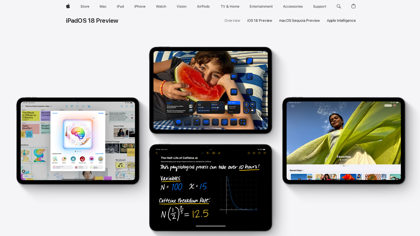iPad Calculator
iPadOS 18 Preview - Apple
Introduction:
iPadOS 18 introduces new ways to work with Apple Pencil, discover new experiences in apps, and customize iPad even further. And bring your i
iPad Calculator Product Information
What is iPad Calculator ?
iPadOS 18 introduces new ways to work with Apple Pencil, discover new experiences in apps, and customize iPad even further. And bring your ideas to life like never before with Apple Intelligence.
iPad Calculator's Core Features
Updated Calculator for iPad
A big update to Control Center
Swipe right for the new Carousel
Game Mode
All your credentials in one place
Present and share your story
Hands-free Siri Interactions
Control how you share contacts with apps
Improved Bluetooth privacy
iPad Calculator's Use Cases
#1
Jot down thoughts fast and let Smart Script smooth it out.
#2
Record audio sessions within your note and generate live audio transcriptions.
#3
Make text stand out with color.
#4
Simplify and hide text with collapsible section headers, making it easy to manage your most text-heavy notes.
#5
Evaluate expressions, assign variables, and even plot graphs with Apple Pencil or with a keyboard.
#6
Solve expressions inline as soon as you write or type an equals sign.
#7
Solve basic math and scientific calculations, and use new tools like history and unit conversion.
#8
Personalize your Home Screen layout by placing apps and widgets right where you want them.
#9
Give each page of your Home Screen a unique layout.
#10
Enjoy a new Dark look for app icons and widgets, and tint them with any color.
#11
Lock an app to require Face ID, Touch ID, or your passcode for access.
#12
Hide an app to move it into a hidden apps folder that’s locked.
#13
Access new groups of controls in Control Center with a single, continuous swipe down on the Home Screen.
#14
Add more controls from the Controls gallery, customize their layout, resize them, or build your own groups of controls.
#15
Find photos fast with the new Photos app that automatically organizes your library by helpful topics.
#16
Access your best content, curated daily, in the new Carousel.
#17
Apply playful, animated effects to any letter, word, phrase, or emoji in iMessage.
#18
Send a Tapback with any emoji or sticker, including Live Stickers.
#19
Schedule a message to send at a specified time.
#20
Minimize background activity to sustain consistently high frame rates for hours of continuous gameplay.
#21
Reduce audio latency with AirPods and make wireless game controllers incredibly responsive.
#22
View automatically detected and highlighted relevant information on a page as you browse in Safari.
#23
Get the gist of an article before reading on with a table of contents and high-level summary in Reader.
#24
Find all your passwords, verifications, and security alerts securely stored in the Passwords app.
#25
Access the Passwords app on iPad, iPhone, Mac, Apple Vision Pro, and Windows.
#26
Help friends and family with their devices by tapping and drawing on your screen during screen sharing.
#27
Control someone's device remotely during screen sharing to assist them directly.
#28
Organize, label, and reorder content in Freeform to present your board section by section.
#29
Connect shapes, images, and thoughts with an improved diagramming mode in Freeform.
#30
Align your board content just the way you like by snapping items to the grid in Freeform.
#31
Stay focused on the content that matters with a redesigned tab bar that floats above your app’s content.
#32
Jump back to your most recent documents quickly with the updated Document Browser.
#33
Respond to Siri with a nod or shake of your head when using AirPods Pro (2nd generation).
#34
Enjoy crystal-clear sound on calls, even in windy conditions or areas with loud background noise, with AirPods Pro.
#35
Experience immersive audio in games with Personalized Spatial Audio for gaming.
#36
Decide which contacts to share with an app, rather than giving it access to all your contacts.
#37
Manage how much information you’re sharing with apps with the improved Privacy and Security settings menu.
#38