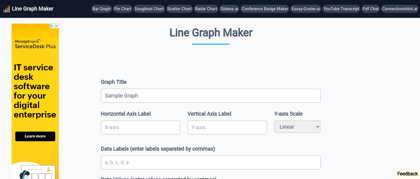Line Graph Maker
Line Graph Maker - Create Professional Line Graphs Online
Introduction:
Line Graph Maker is a web-based tool that enables users to create, customize, and export line graphs with an intuitive interface, offering both free and premium features for data visualization needs.
Line Graph Maker Product Information
What is Line Graph Maker ?
Line Graph Maker is a comprehensive online platform designed for creating professional line graphs. The tool offers straightforward data input methods, extensive customization options, and the ability to export graphs in various formats including JPG and PNG. It caters to diverse users from students to business professionals, providing an accessible solution for transforming data into clear, visually appealing line graphs.
Line Graph Maker's Core Features
Easy data input and import capabilities
Real-time graph preview and generation
Customizable line styles and colors
Multiple data series support
Adjustable axis labels and titles
Grid line customization options
Legend positioning and formatting
High-quality image export (JPG/PNG)
Mobile-friendly interface
Data point markers customization
Interactive zoom and pan controls
Multiple chart templates
Custom color palette selection
Responsive design for all screen sizes
Simple drag-and-drop interface
Line Graph Maker's Use Cases
#1
Academic research data visualization
#2
Student project presentations
#3
Business trend analysis and reporting
#4
Financial market data representation
#5
Sales performance tracking
#6
Temperature and weather data plotting
#7
Population growth analysis
#8
Website traffic monitoring visualization
#9
Scientific experiment results presentation
#10
Product performance comparison
#11
Market research data presentation
#12
Educational material creation
#13
Progress tracking and reporting
#14
Budget and expense analysis
#15
Social media metrics visualization
Line Graph Maker's Pricing
Free
FAQ from Line Graph Maker
What is Line Graph Maker?
- Line Graph Maker is a web-based tool that allows users to create professional line graphs by inputting data and customizing visual elements. It provides an intuitive interface for generating high-quality graphs that can be downloaded in various formats.
Is Line Graph Maker free to use?
- Yes, Line Graph Maker offers a free version with essential features for creating basic line graphs. Premium features are available through paid plans for users requiring advanced customization options and additional export capabilities.
What file formats can I export my graphs in?
- Line Graph Maker allows you to export your graphs in high-quality JPG and PNG formats, suitable for both digital use and print materials.
Can I customize the appearance of my line graphs?
- Yes, you can customize various elements including line colors, styles, thickness, data point markers, axis labels, grid lines, and legend placement to create graphs that match your specific needs.
How do I input data into Line Graph Maker?
- You can input data directly into the web interface through a spreadsheet-like input system, or copy and paste data from external sources like Excel or Google Sheets.
Can I create graphs with multiple data series?
- Yes, Line Graph Maker supports multiple data series, allowing you to compare different sets of data on the same graph with distinct lines and customizable legends.
Is my data secure when using Line Graph Maker?
- Line Graph Maker processes data directly in your browser and doesn't store sensitive information on servers, ensuring data privacy and security.
Can I save my graphs for later editing?
- Premium users can save their graph projects for future editing. Free users can export their graphs but may need to recreate them for modifications.
Does Line Graph Maker work on mobile devices?
- Yes, Line Graph Maker features a responsive design that works on various devices, including smartphones and tablets, though a larger screen is recommended for detailed editing.
What kind of support is available if I need help?
- Line Graph Maker provides documentation, tooltips, and email support for users who need assistance with creating or customizing their graphs.