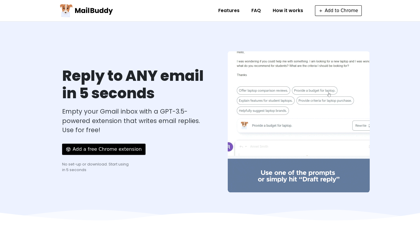MailBuddy
MailBuddy | ChatGPT AI Email Assistant
Introduction:
Empty your inbox with a GPT-3.5-powered extension that writes email replies. It's free!
MailBuddy Product Information
What is MailBuddy ?
Empty your Gmail inbox with a GPT-3.5-powered extension that writes email replies. Use for free!
MailBuddy's Core Features
Writes email replies using GPT-3.5
Analyzes previous messages and crafts context-aware responses
Allows users to specify response style and tone
Works directly in Gmail
Requires no setup or training
Free to use
MailBuddy's Use Cases
#1
Replying to inquiries
#2
Sending follow-ups
#3
Handling corporate emails
MailBuddy's Pricing
Free
FAQ from MailBuddy
How do I start using the extension?
- Visit the extension page, and click “Add extension”. Then, confirm your choice in the pop-up window. The extension is ready to be used!
Is it free?
- Yes, it’s completely free to use.
How does it work?
- To activate the extension, open the mailbox. Then, open the email you’d like to reply to. Hit the “reply” button. After that, you’ll see the panel on the top ruth corner of the reply box. Click the “” icon to generate a reply or specify in the input field what the AI should add to the response. Then, click “icon”. The response is ready. Note: MailBuddy works only for replies, not new emails.
What is GPT-3.5?
- GPT-3 (Generative Pretrained Transformer 3) is a state-of-the-art language processing model developed by OpenAI. It is a type of artificial intelligence (AI) called a neural network, designed to simulate how the human brain processes information. Read more about how it works here: https://botscrew.com/blog/chatgpt-how-customer-service-can-benefit-from-a-gpt-3-chatbot/
Is it available in other browsers?
- Currently, MailBuddy runs in Google Chrome. More browsers coming soon. If you’d like to have additional integration (for example, a CRM or similar tool), reach us at [email protected]
Does it have character or usage limits?
- No, you’re not limited by any restrictions.
Does it collect the data?
- No, the extension has access only to the email text once you activate it.