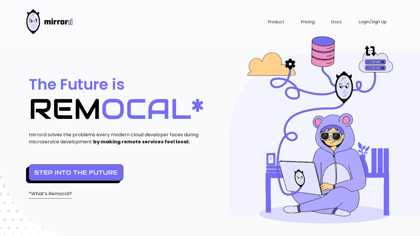mirrord for Teams
mirrord for Teams - Mirror production environments locally
Introduction:
mirrord for Teams allows developers to mirror production and staging environments in their local setups, making debugging and development more efficient and less risky.
mirrord for Teams Product Information
What is mirrord for Teams ?
mirrord for Teams is a powerful tool designed to bridge the gap between local development and remote production or staging environments. It lets developers mirror these environments in their local setup, providing a more accurate and efficient way to debug and test applications without the associated risks of direct interaction with live environments.
mirrord for Teams's Core Features
Mirror remote environments locally
Seamless integration with existing workflows
Enhanced debugging capabilities
mirrord for Teams's Use Cases
#1
Debug production issues in a local environment
#2
Test new features against real environment data
#3
Improve team collaboration by sharing environment configurations
mirrord for Teams's Pricing
Free plan available with limited features
Premium plan with advanced features for teams
FAQ from mirrord for Teams
What is mirrord for Teams?
- mirrord for Teams is designed to enhance your development environment by allowing you to mirror production or staging environments locally. This enables safer and more efficient development and debugging.
How do I install mirrord for Teams?
- You install mirrord using a simple command line script provided on the website. Once installed, you can start using it to connect your local development environment to remote environments.