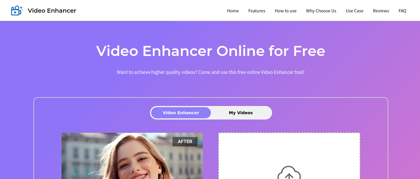Video Enhancer
Video Enhancer - Free Online AI Video Quality Improvement Tool
Introduction:
Video Enhancer is a free online platform that utilizes advanced AI technology to enhance video quality without requiring account registration or software installation.
Video Enhancer Product Information
What is Video Enhancer ?
Video Enhancer is a comprehensive online video improvement solution that makes professional-grade video enhancement accessible to everyone. The platform leverages artificial intelligence to automatically upscale resolution, optimize color balance, reduce noise, and enhance overall video quality. As a browser-based tool, it works across all devices without requiring downloads or account creation, making it an ideal choice for users seeking quick and effective video improvements.
Video Enhancer's Core Features
AI-powered video upscaling
Automatic resolution enhancement
Smart color correction and balance
Noise reduction and stabilization
No registration required
Browser-based processing
Cross-platform compatibility
Instant video preview
Multiple video format support
Batch processing capability
Real-time enhancement progress
User-friendly interface
Quick download of enhanced videos
Automatic quality optimization
Frame rate improvement
Sharpness enhancement
Contrast adjustment
Brightness optimization
Video deblurring
HDR-like enhancement
Video Enhancer's Use Cases
#1
Enhance old family videos and home movies
#2
Improve social media content quality
#3
Upscale low-resolution YouTube videos
#4
Restore vintage video footage
#5
Enhance security camera recordings
#6
Improve educational video content
#7
Upgrade livestream recordings
#8
Enhance mobile phone video footage
#9
Improve real estate property tour videos
#10
Enhance wedding video footage
#11
Upgrade gaming footage and tutorials
#12
Improve online course video quality
#13
Enhance product demonstration videos
#14
Upgrade interview recordings
#15
Improve sports event footage
#16
Enhance video conference recordings
#17
Upgrade promotional video content
#18
Improve travel video footage
#19
Enhance documentary footage
#20
Upgrade vlog content quality
Video Enhancer's Pricing
Free
FAQ from Video Enhancer
What is Video Enhancer?
- Video Enhancer is a free online tool that uses advanced AI technology to improve video quality automatically, accessible through any web browser without requiring software installation or account registration.
Is Video Enhancer completely free to use?
- Yes, Video Enhancer offers free access to its core video enhancement features. Users can enhance their videos without any cost or subscription requirements.
What types of video files are supported?
- Video Enhancer supports common video formats including MP4, AVI, MOV, WMV, and MKV. The maximum file size and duration limits are clearly indicated on the upload page.
How long does the enhancement process take?
- Processing time varies depending on the video length and original quality. Most videos are enhanced within minutes, with real-time progress tracking available during processing.
Will the enhanced video lose quality?
- No, Video Enhancer uses AI algorithms to improve video quality without degradation. The output video typically has better resolution, clarity, and color balance than the original.
Do I need to create an account?
- No, Video Enhancer doesn't require account creation. You can directly upload and enhance videos through your browser without registration.
Can I enhance multiple videos at once?
- Yes, Video Enhancer supports batch processing, allowing users to enhance multiple videos simultaneously for improved efficiency.
What specific improvements does the AI make?
- The AI enhances resolution, reduces noise, improves color balance, adjusts brightness and contrast, sharpens details, and stabilizes shaky footage when necessary.
Is my video content secure?
- Yes, Video Enhancer processes videos securely and temporarily. Files are automatically deleted after processing and download completion.
Can I use it on mobile devices?
- Yes, Video Enhancer works on all devices with a web browser, including smartphones and tablets, with a responsive interface for mobile use.
What's the maximum video size allowed?
- The free version typically allows videos up to a specified size limit, which is clearly indicated on the upload page. Larger files may require splitting into smaller segments.
Can I preview the enhanced video before downloading?
- Yes, Video Enhancer provides a preview feature allowing users to compare the enhanced version with the original before downloading.
How do I download the enhanced video?
- Once enhancement is complete, a download button appears automatically. Click it to save the enhanced video to your device.
What video quality settings are available?
- Video Enhancer automatically optimizes quality settings based on the original video, but users can adjust enhancement parameters if needed.
Does it work offline?
- No, Video Enhancer requires an internet connection as it's a web-based tool that processes videos using cloud-based AI technology.