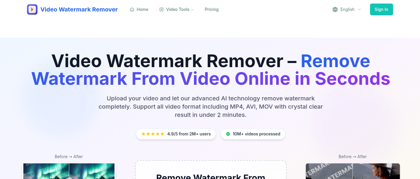Video Wateramark Remover
Remove Watermarks from Videos Online | AI Tool
Introduction:
AI-powered tool removes watermarks from videos in seconds. Supports MP4, AVI, MOV formats with HD quality output.
Video Wateramark Remover Product Information
What is Video Wateramark Remover ?
Video Watermark Remover is an AI-powered online solution that removes watermarks, logos, text, and unwanted elements from videos in seconds. The tool supports multiple formats including MP4, AVI, MOV, MKV, and WMV, delivering HD quality results without blur. With advanced AI technology, it automatically detects and removes watermarks from TikTok, YouTube, Instagram, and other platforms while preserving original video quality. The platform offers a freemium model with various pricing tiers for individual creators, professionals, and businesses.
Video Wateramark Remover's Core Features
AI-powered automatic watermark detection and removal
Supports multiple video formats (MP4, AVI, MOV, MKV, WMV)
HD quality output without blur or traces
Fast processing (under 2 minutes)
Removes logos, text, overlays, stickers, and date stamps
Works on desktop, mobile, and tablet devices
Batch processing capability (premium plans)
Privacy-focused with automatic file deletion within 24 hours
Video Wateramark Remover's Use Cases
#1
Remove TikTok, YouTube, and Instagram watermarks from videos
#2
Eliminate brand logos from stock videos
#3
Remove date and time stamps from video footage
#4
Clean unwanted text and subtitles from videos
#5
Remove outdated price overlays from product videos
#6
Delete unwanted people or objects from video backgrounds
#7
Polish business presentation videos
Video Wateramark Remover's Pricing
Free version with basic watermark removal features and limited usage
Starter Plan: $9.90/month - 10 video watermark removals, HD video output, basic support, all popular formats
Professional Plan: $19.90/month - 30 video watermark removals, priority processing, advanced AI algorithms, premium support, batch processing
Business Plan: $39.90/month - 80 video watermark removals, API access, team collaboration, custom branding, 24/7 priority support
FAQ from Video Wateramark Remover
How accurate is the AI video watermark remover?
- The tool uses advanced AI algorithms and deep learning technology to precisely identify and remove watermarks while preserving video quality. It delivers professional results with no blur or traces left behind.
What video formats does the video watermark remover support?
- The tool supports multiple video formats including MP4, AVI, MOV, MKV, and WMV, with files up to 100MB in the free version.
How long does video watermark removal take?
- The AI-powered processing typically completes watermark removal in under 2 minutes, depending on video length and complexity.
Can I remove watermarks from TikTok, YouTube, and Instagram videos?
- Yes, the tool is specifically designed to remove watermarks from major platforms including TikTok, YouTube, Instagram, and other social media platforms.
Is the video quality preserved after watermark removal?
- Yes, the tool maintains HD quality output and preserves the original video resolution and clarity without any quality loss.
Is my video data safe and secure?
- Yes, the platform prioritizes user privacy and security. All uploaded files are automatically deleted from servers within 24 hours, ensuring 100% data protection.
Do I need to register to use the video watermark remover?
- The tool offers both free access and premium plans. Basic features may be available without registration, while advanced features require account creation and a subscription.