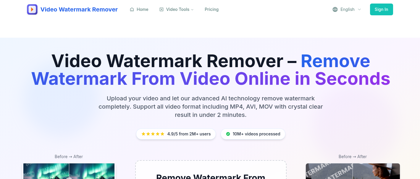Video Watermark Remover
Video Watermark Remover - Remove Watermarks from Videos Online
Introduction:
Video Watermark Remover is a professional online tool designed to help users easily remove watermarks, logos, text, and other unwanted objects from videos without compromising video quality.
Video Watermark Remover Product Information
What is Video Watermark Remover ?
Video Watermark Remover is a powerful and user-friendly online solution that enables users to eliminate unwanted watermarks, logos, timestamps, subtitles, and other objects from their videos. Using advanced AI technology and intelligent algorithms, the tool can seamlessly remove these elements while maintaining the original video quality. Whether you're a content creator, video editor, or casual user, this tool provides a simple and efficient way to clean up your videos without requiring professional video editing skills. The platform supports various video formats and offers both free and premium features to meet different user needs.
Video Watermark Remover's Core Features
AI-powered watermark removal technology
Support for multiple video formats (MP4, AVI, MOV, etc.)
Batch processing capabilities
High-quality output with no quality loss
User-friendly interface with easy selection tools
Remove logos, text, timestamps, and subtitles
Fast processing speed
Preview before download
Video Watermark Remover's Use Cases
#1
Removing stock video watermarks for commercial use
#2
Eliminating date stamps from personal video footage
#3
Cleaning up screen recordings by removing software watermarks
#4
Removing logos from downloaded videos for presentation purposes
#5
Eliminating unwanted text overlays from social media videos
#6
Cleaning archived videos with outdated branding
Video Watermark Remover's Pricing
Free - Basic watermark removal with limitations on video length and quality
Premium - Unlimited video processing, batch removal, HD quality output, and priority support
FAQ from Video Watermark Remover
What video formats does Video Watermark Remover support?
- Video Watermark Remover supports most common video formats including MP4, AVI, MOV, MKV, FLV, WMV, and more. The tool is designed to handle various video file types for maximum compatibility.
Will removing watermarks affect my video quality?
- No, our advanced AI technology ensures that watermark removal is done while maintaining the original video quality. The processed video will retain its resolution, frame rate, and overall quality.
How long does it take to remove a watermark from a video?
- Processing time depends on the video length, file size, and complexity of the watermark. Typically, short videos can be processed in a few minutes, while longer videos may take longer. Premium users enjoy faster processing speeds.
Is it legal to remove watermarks from videos?
- You should only remove watermarks from videos that you own or have permission to edit. Removing watermarks from copyrighted content without authorization may violate copyright laws. Always ensure you have the legal right to modify the video.
Can I remove multiple watermarks from a single video?
- Yes, Video Watermark Remover allows you to select and remove multiple watermarks or objects from a single video. Simply mark all the areas you want to remove before processing.
Do I need to install any software to use this tool?
- No installation is required. Video Watermark Remover is a web-based tool that works directly in your browser, making it accessible from any device with an internet connection.