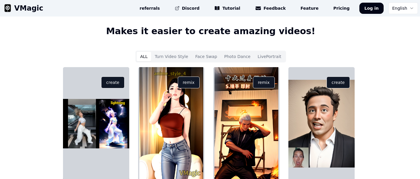vmagic
vmagic
Introduction:
vmagic is a powerful yet user-friendly video editing tool designed for content creators, businesses, and educators.
vmagic Product Information
What is vmagic ?
vmagic is your go-to tool for creating and editing professional-quality videos with ease. Whether you're a content creator looking to enhance your videos, a business aiming to create compelling presentations, or an educator seeking to engage your students, vmagic has the features you need. It offers a wide range of templates and customization options to help you craft the perfect video for any occasion.
vmagic's Core Features
User-friendly drag-and-drop video editing interface
Extensive library of video templates for various purposes
High-quality video output with customizable resolution options
Real-time collaboration features for team projects
Built-in library of stock footage, music, and sound effects
Advanced text and animation tools for creating dynamic visuals
Seamless integration with popular social media platforms for easy sharing
Cloud-based storage allowing access to projects from any device
Comprehensive tutorials and customer support available
Multi-language support for a global user base
vmagic's Use Cases
#1
Creating professional business presentations with engaging visuals
#2
Producing educational videos for online courses or classroom use
#3
Designing promotional videos for social media marketing campaigns
#4
Developing tutorial videos for product demonstrations
#5
Creating personal video projects like vlogs or family videos
#6
Generating video content for virtual events and webinars
#7
Crafting video advertisements for digital marketing strategies
#8
Editing and enhancing raw video footage for cinematic projects
#9
Collaborating on team-based video projects with real-time editing
#10
Producing video content for nonprofit or community outreach programs
vmagic's Pricing
VMagic Plan $9.90 /month 2,000 credits per month
VMagic Pro Plan $24.90 /month 5,500 credits per month
VMagic Pro+ Plan $49.90 /month 12000 credits per month
FAQ from vmagic
How do I get started with vmagic?
- You can get started by signing up for a free account. Once logged in, you can choose a template or start from scratch and begin editing your videos using our intuitive drag-and-drop interface. Comprehensive tutorials and customer support are available to assist you.
What types of videos can I create with vmagic?
- vmagic supports the creation of various types of videos, including business presentations, educational content, social media marketing videos, tutorials, and personal video projects like vlogs.
Is vmagic suitable for beginners?
- Yes, vmagic is designed with an intuitive interface that makes it accessible for beginners while still offering advanced features for more experienced users. The platform provides step-by-step guides and tutorials to help users get started.
Can I collaborate with others on video projects using vmagic?
- Absolutely! vmagic offers real-time collaboration features that allow multiple users to work on the same video project simultaneously. This is ideal for team projects and collaborative content creation.
What are the export options available in vmagic?
- vmagic allows you to export your videos in various formats and resolutions, including HD and 4K. You can also directly share your videos to social media platforms or download them for offline use.
Does vmagic provide stock footage and music for videos?
- Yes, vmagic includes a built-in library of stock footage, music, and sound effects that you can use in your videos. This helps enhance the quality and professionalism of your content.
Is there a limit to the video length I can create with vmagic?
- The video length you can create depends on the plan you are using. The free plan may have limitations, while premium plans allow for longer video projects and additional features.
Can I access my projects from multiple devices?
- Yes, vmagic is cloud-based, which means you can access your projects from any device with an internet connection. This makes it easy to work on your videos from anywhere.
What support options are available if I encounter issues?
- vmagic offers customer support through email, live chat, and an extensive help center with tutorials and FAQs. Premium users may also have access to priority support.